Water-Proof, Dust-Proof, and Shock-Proof Certified Performance of the DSC-TX5
Before Using the Camera Under or Near Water
|
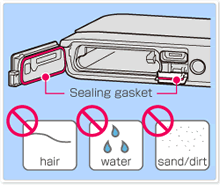
|
|

|
Using the Camera Under or Near Water
- Do not subject the camera to excessive shock such as from jumping into the water.
- Do not open and close the battery/memory card cover or multi-connector cover while under or near water.
- To take the camera more than three meters under water use the separately available MPK-THJ Marine Pack.
- The DSC-TX5 camera sinks in water. The separately available STP-FSA Floating Camera Strap prevents the camera from sinking in case it is dropped in the water.
Cleaning After Using the Camera Under or Near Water
|
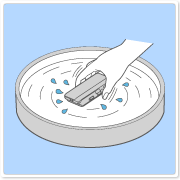 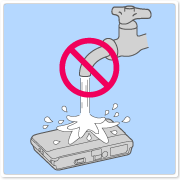
|
Additional Information
- This camera is water-proof/dust-proof equivalent to IEC60529 IP58. The camera is operable up to a water depth of 3 m for 60 minutes.
- Do not use the camera in hot springs or spas.
- Use the camera in the recommended operating water temperature range of -10°C to +40°C (14°F to 104°F).
- Conforming to MIL-STD 810F Method 516.5-Shock standards, this product has passed testing when dropped from a height of 1.5 m above a 5-cm thick plywood board.
Note: Depending on use conditions and circumstances, no guarantee is made regarding damage to, malfunction of, or the water-proof performance of this camera. - As for dust-proof/shock-proof performance, there is no guarantee that the camera will not become scratched or dented.
- Sometimes water-proof performance is lost if the camera is subjected to a strong shock such as from being dropped. We recommend that the camera be inspected at an authorized repair shop.
Note: There may be a fee for this service. - Accessories supplied do not meet water-proof, dust-proof, and shock-proof specifications.