SEL35F28Z Lens Update Issue
Updated: 06/09/2016
Thank you for your interest in Sony products.
Sony recently became aware that some of the SEL35F28Z Sonnar T* FE 35mm F2.8 ZA E-Mount lenses sold during and after November 2014 may experience an issue when you try to update the software to the new version released on March 4, 2015 (from version 01 to version 02).
Sony will provide free repairs of affected SEL35F28Z lenses until March 31, 2017. If you have an affected SEL35F28Z lens, please call Sony Support at 1-239-245-6360 to arrange for service.
We apologize for any inconvenience this may have caused and thank you for your understanding and cooperation.
Symptoms
The software update freezes at the screen below when you start the version 02 software update.
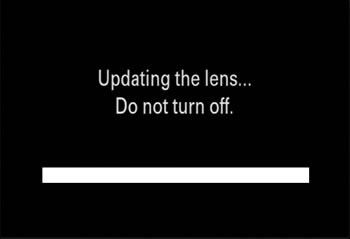

If the update freezes, remove the battery from the camera to stop the update. After replacing the battery you can continue to use the lens with the pre-update version 01 software.
Affected Lenses
This issue affects SEL35F28Z Sonnar T* FE 35mm F2.8 ZA ?™ (E-Mount) interchangeable lenses purchased during or after November 2014, with software version 01, within the following serial number ranges:
1812043 - 1851015
1840715 - 1850381
Note: Not all lenses within the listed ranges are affected.
How to find your lens model and serial number:
The model and serial number are listed on the label on the side of the lens

How to check the software version:
- Attach the lens to the camera.
Note: Please make sure the camera is off before you attach the lens. - Power on the camera.
- Press the Menu button.
- At the Menu screen, select Setup.
- At the Setup screen, select Version.
- The software version is displayed on the LCD screen.
Note: If your lens has software version 02, it is not affected by this issue.
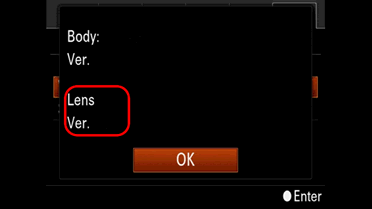
Resolution
Sony will provide free repairs of affected SEL35F28Z lenses until March 31, 2017. If you have an affected SEL35F28Z lens, please call Sony Support at 1-239-245-6360 to arrange for service.