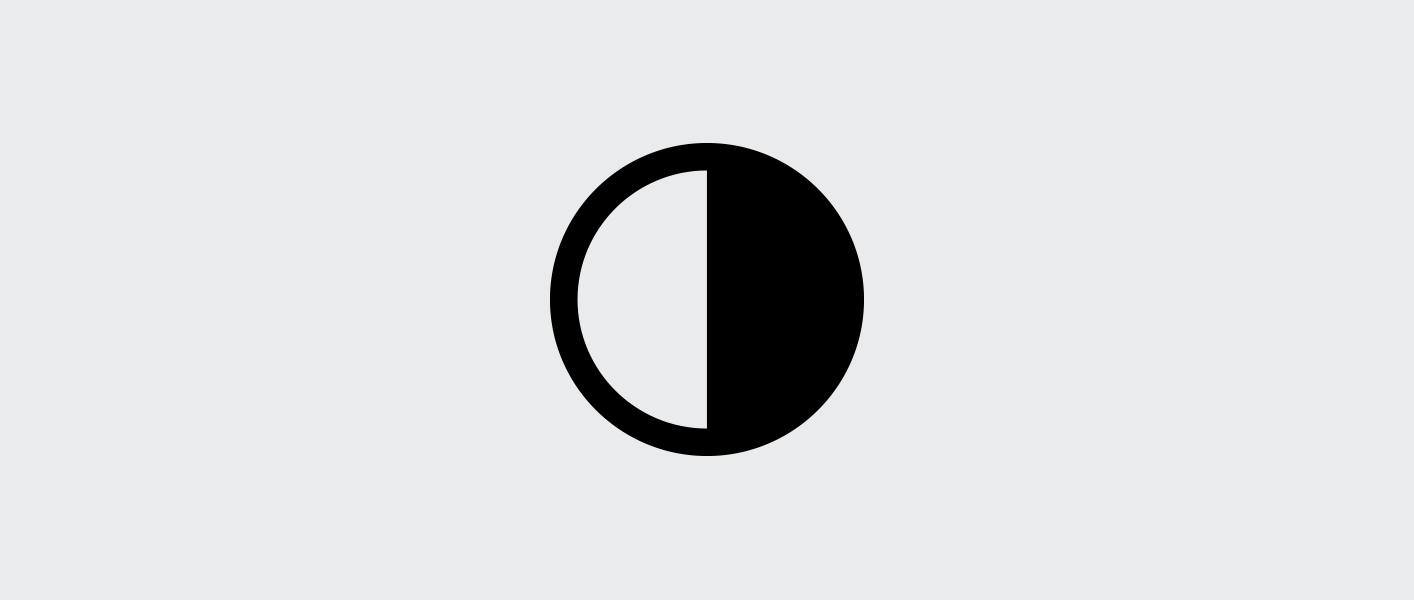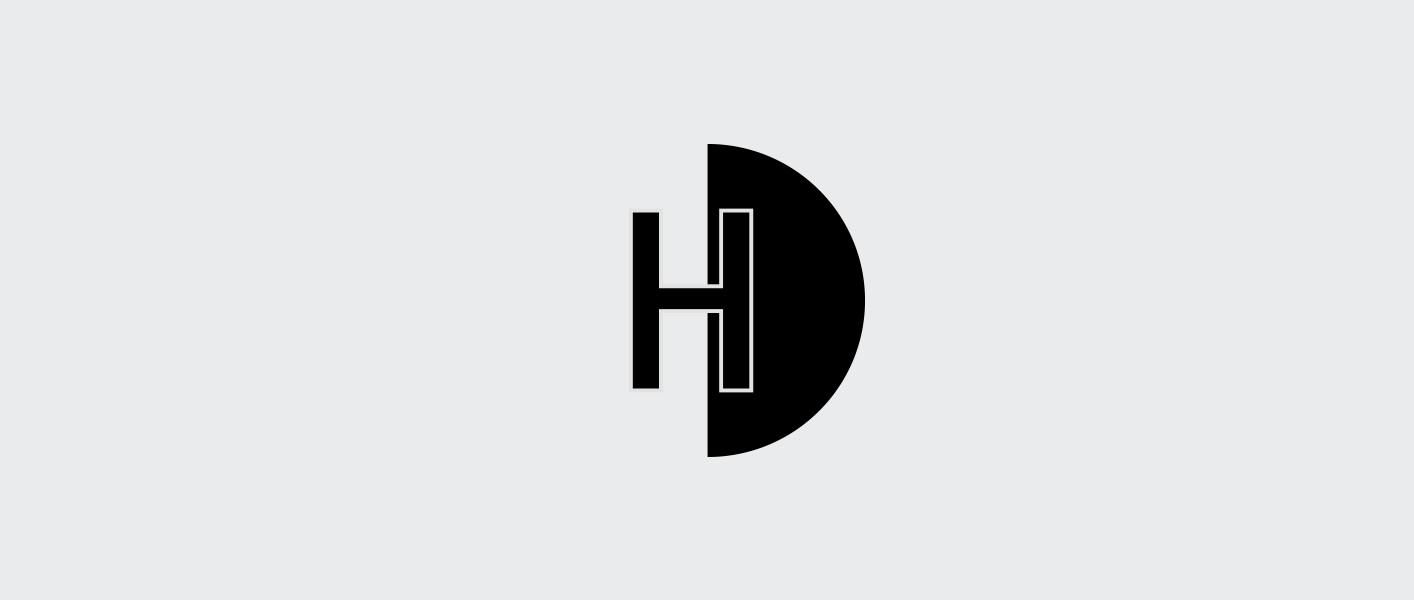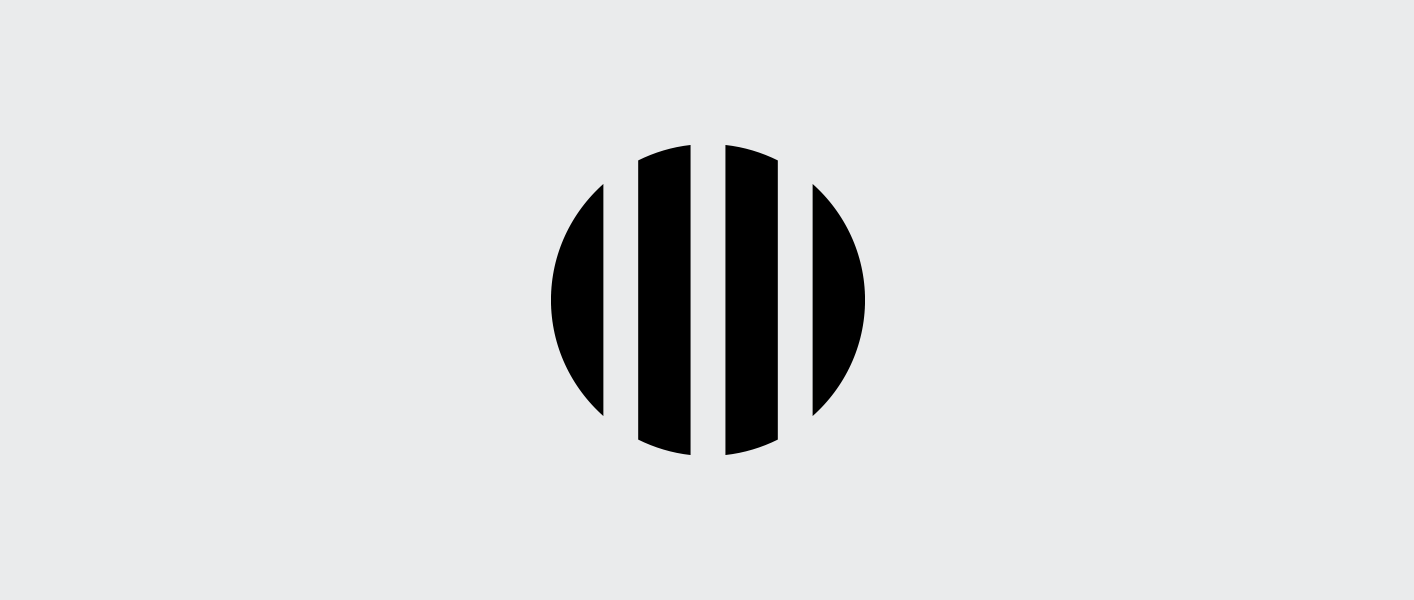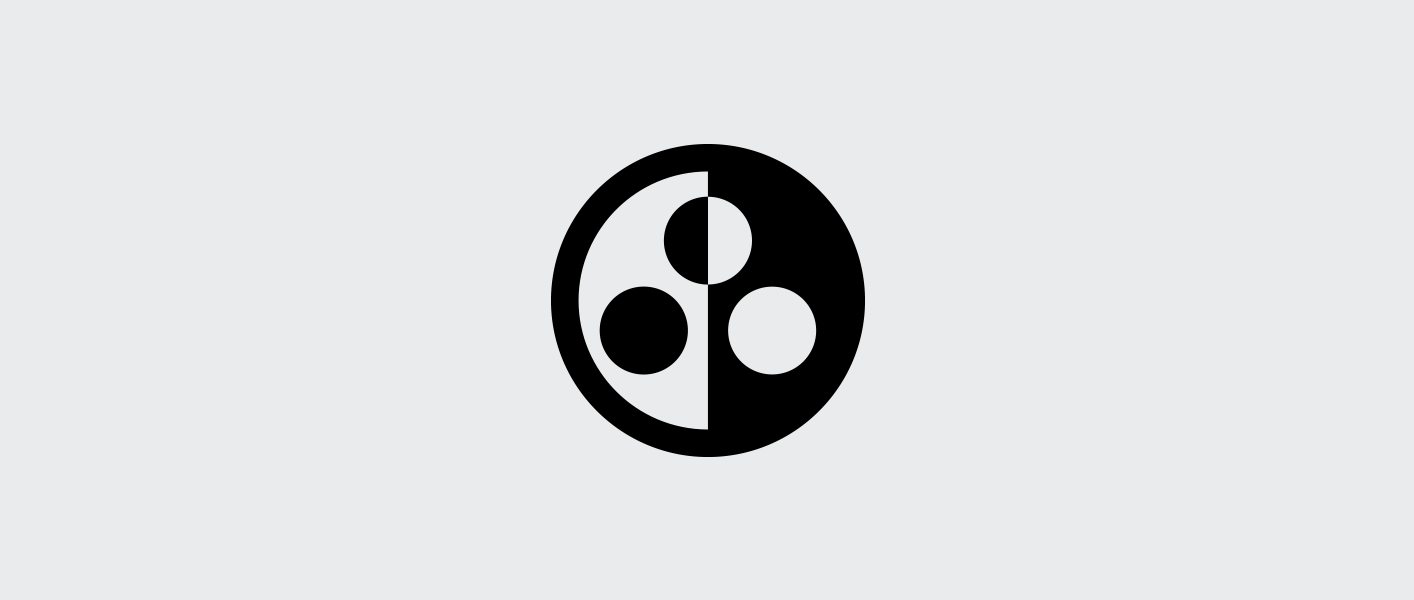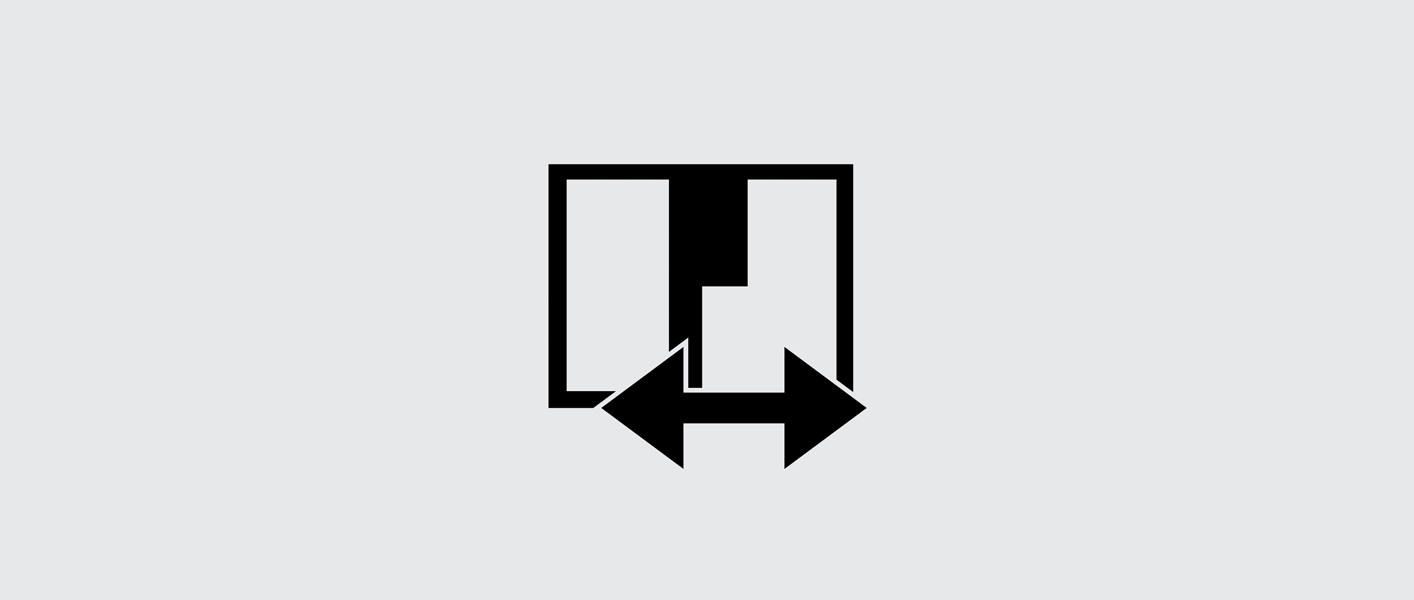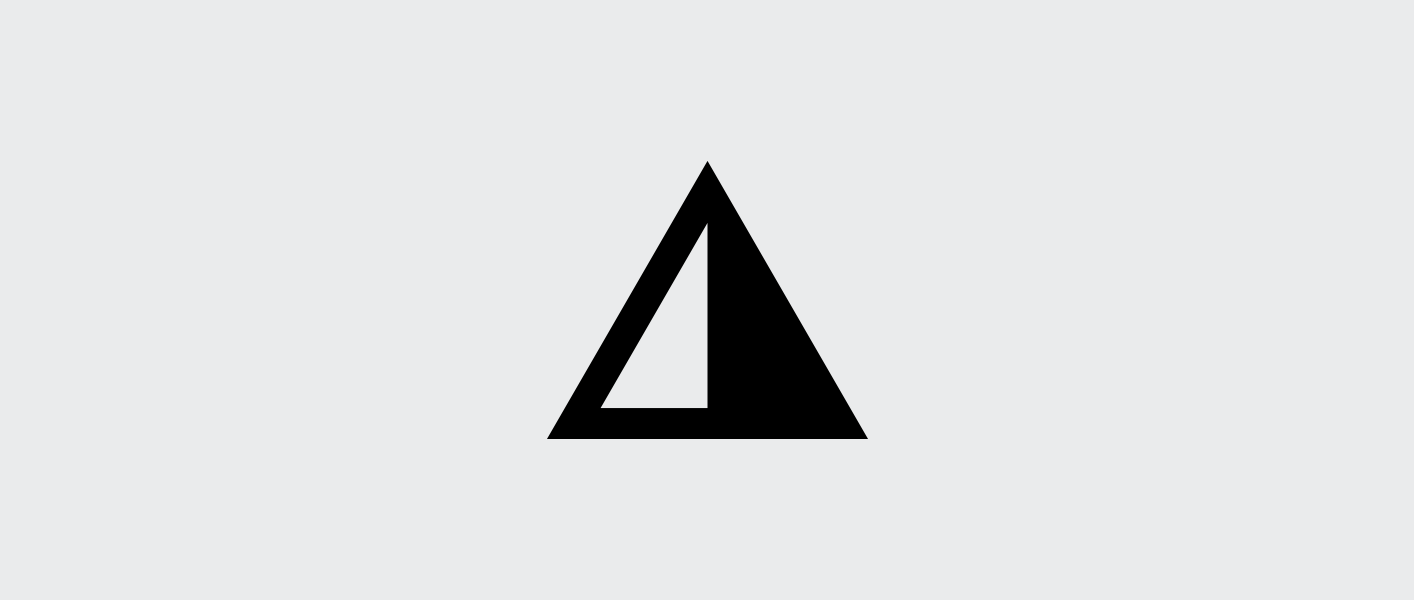Interchangeable-lens Cameras
Interchangeable-lens Cameras


Discover your Creative Look
Creative Look0 makes photos and videos that reflect both your individual style and creative goals. Starting from a base of fast presets, you can dial in the precise colour tone, sharpness, brightness and contrast1, to reproduce your perfect look, in-camera and ready to share.
Comparing Creative Looks









Creative Look styles
ST
Standard






PT
Portrait






NT
Neutral





VV
Vivid






VV2
Vivid2






FL
Film






IN
Instant






SH
Soft Highkey







BW
Black and White






SE
Sepia
















10 presets colour mapping
Design your own Creative Look
With Creative Look presets as a base, a wide range of parameters can be adjusted0. Reproduce and share your individually styled images, without additional post-production editing.
Creative Look Compatible Products