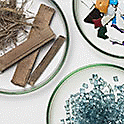Usability
Stay in control of your settings
Take control of your modes, settings, and lighting with the easy-to-use touch panel. It’s intuitive and conveniently illuminated, so you can command the party even in a dark environment.
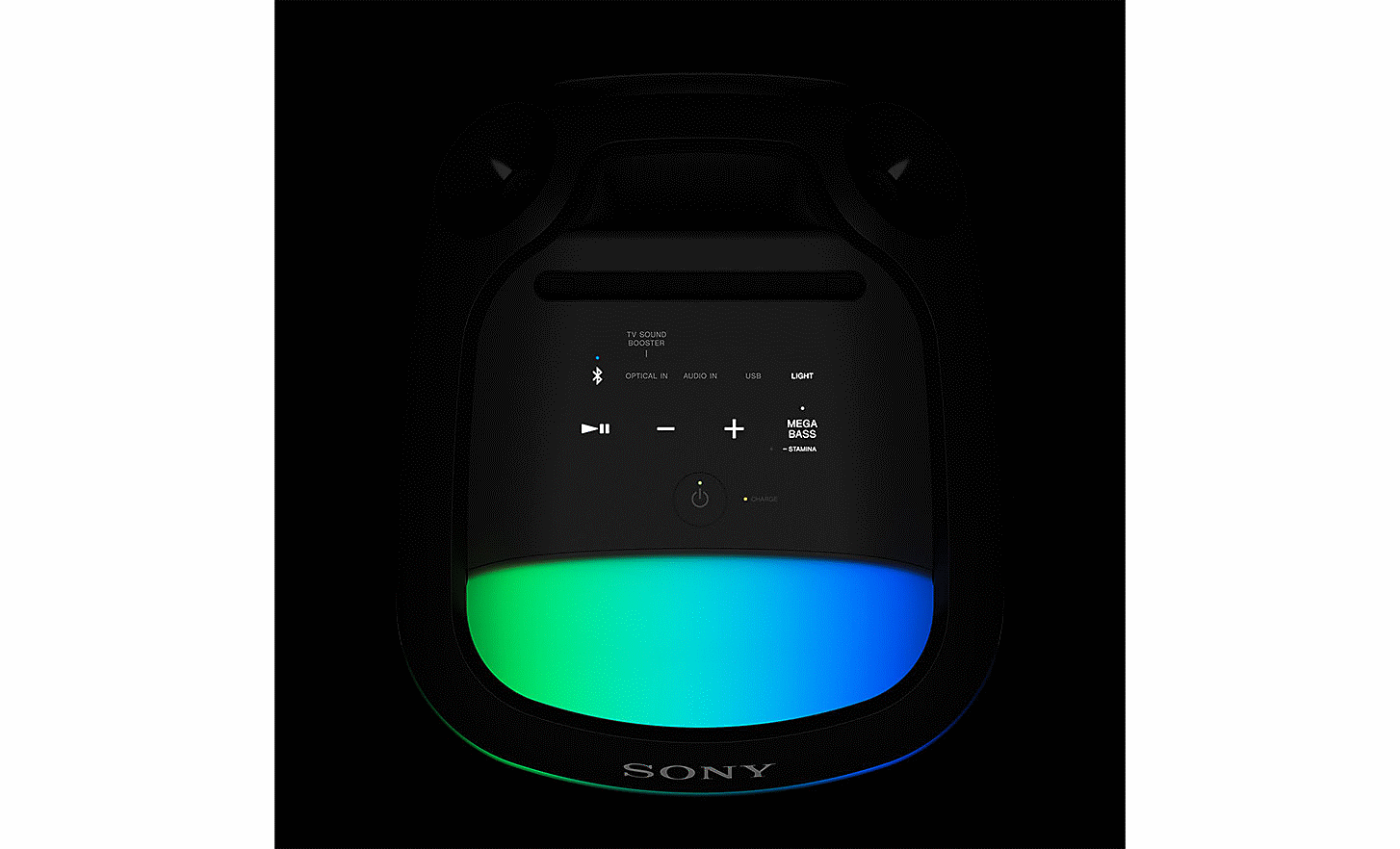

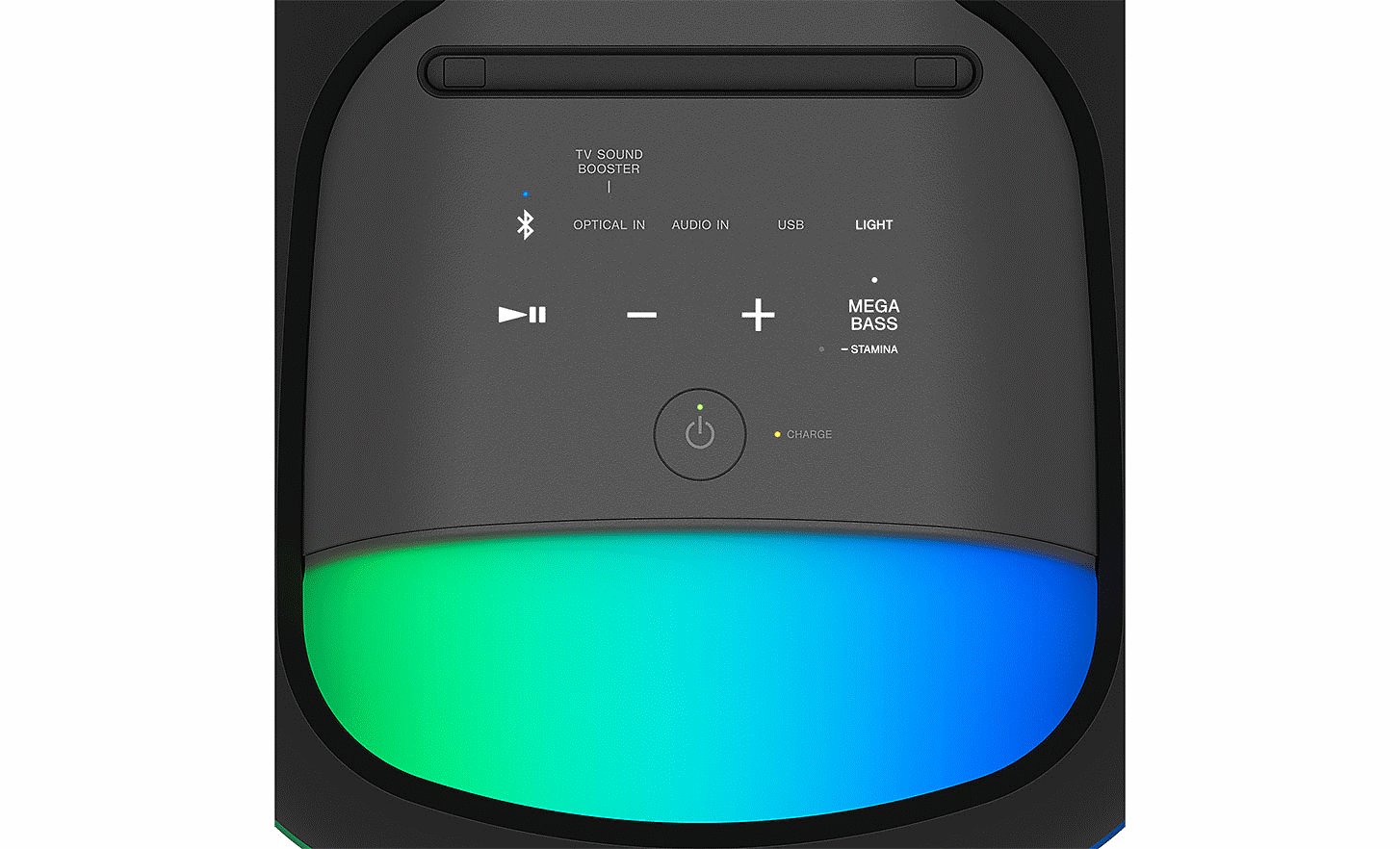
Don't stop your party
If the forecast isn’t looking good, you don’t have to worry. The XV800 has an IPX4 water resistant1 rating when upright and an IPX21 rating horizontally, so you can play outside with confidence, even if a few raindrops fall.

Up or down? The choice is yours
The XV800 provides a powerful sound whether it’s positioned vertically or horizontally0. A sensor will read the layout and adjust the settings automatically, so you’ll get the best sound, without any fuss.




Bluetooth® Fast Pair0
Discoverable for your Android™ devices as soon as you turn it on.
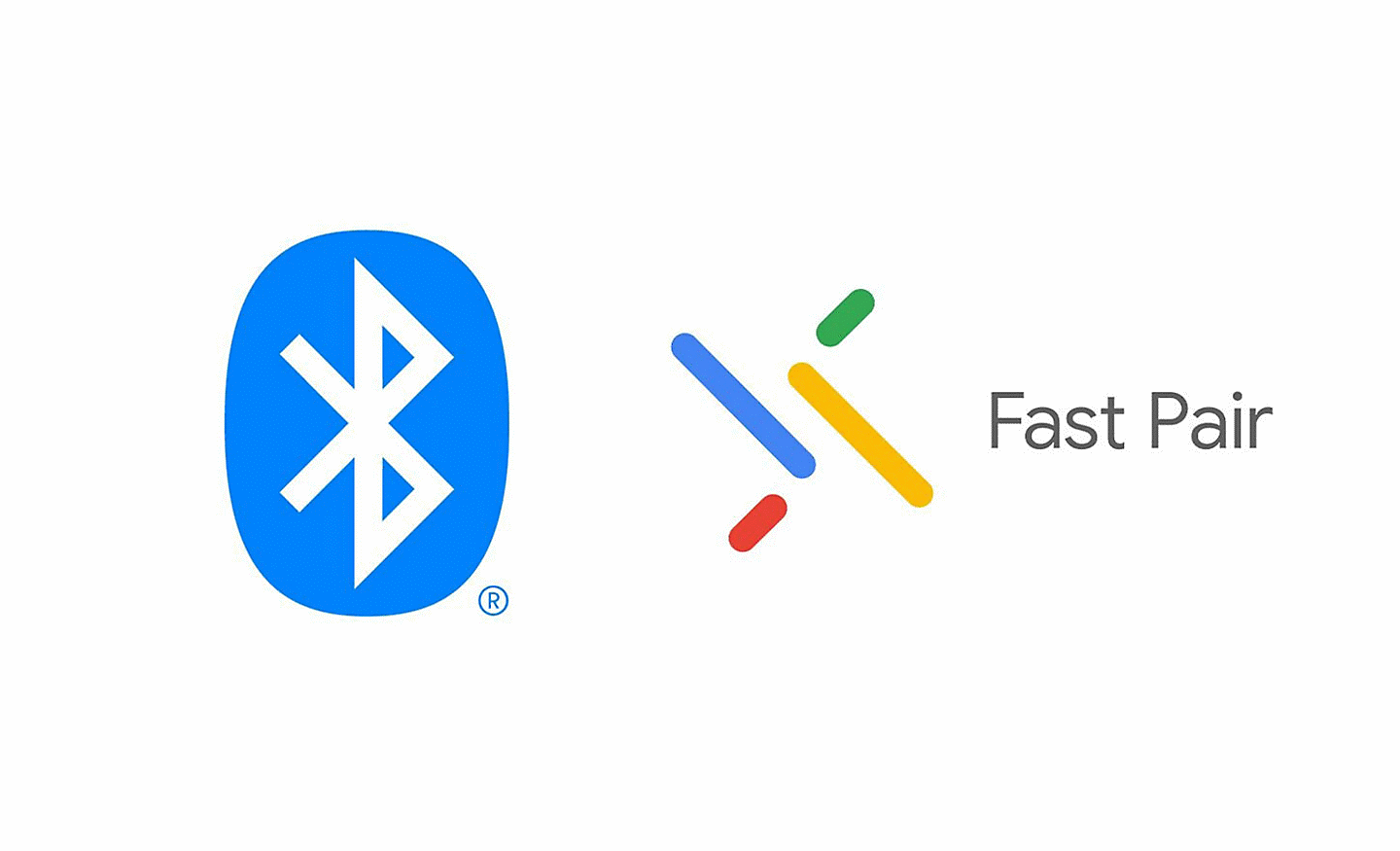
Party Connect
Connect with up to 100 compatible speakers and sync your music and lights to make sure everyone's dancing to the same beat.
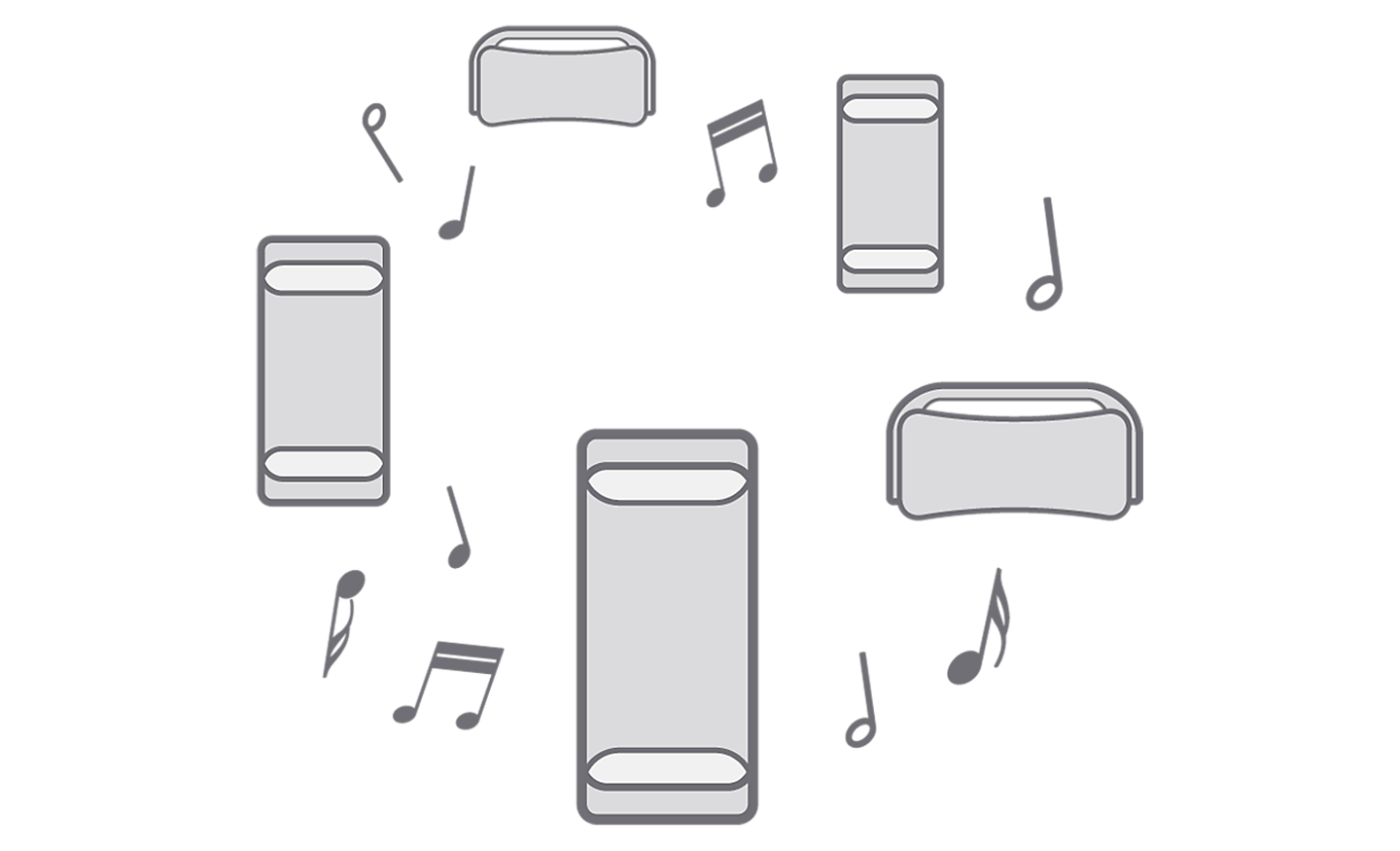
USB Play, and charge devices
Plug in and play music with USB connectivity, and you can use the XV800 to charge up your other devices.
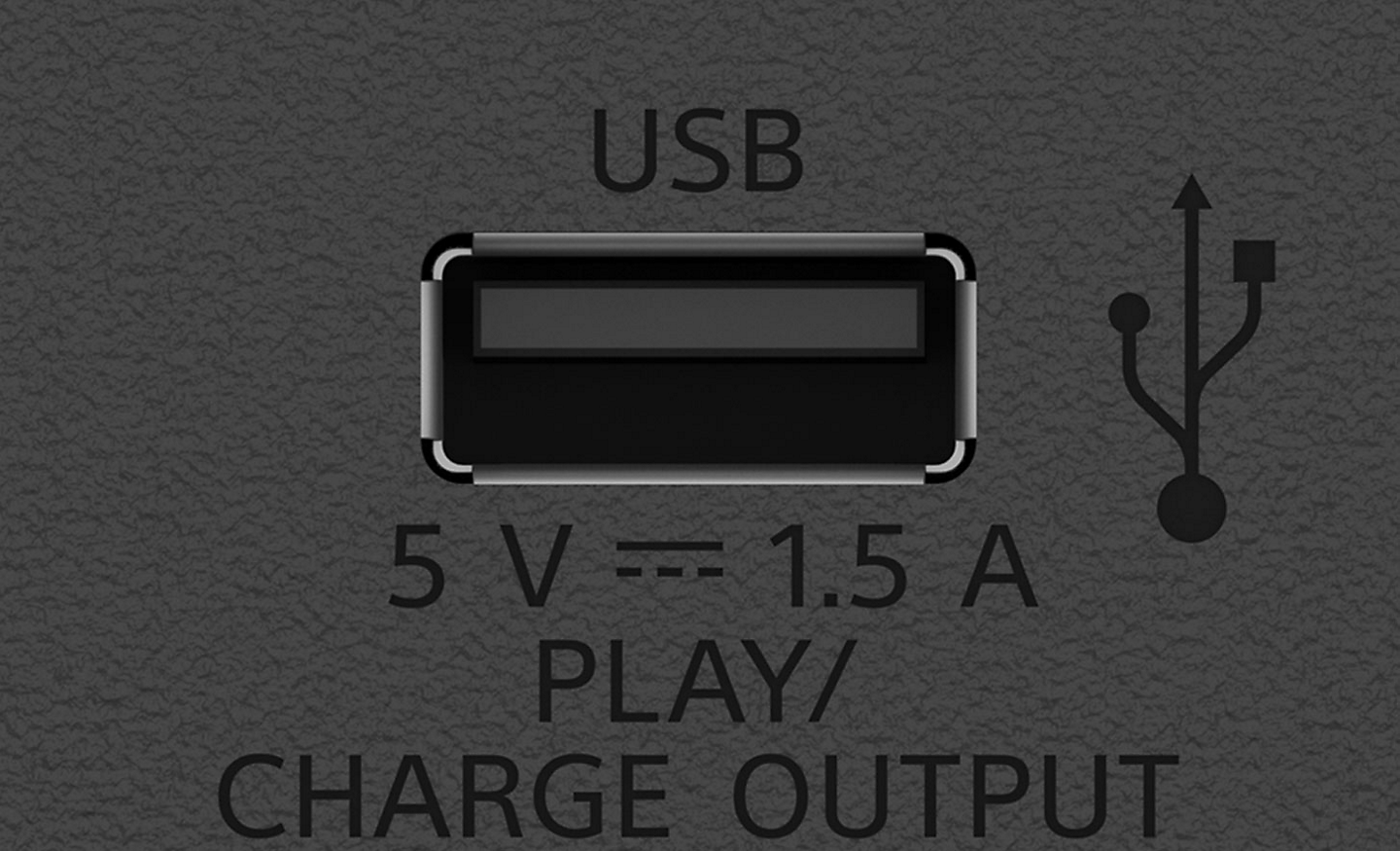
Sony | Music Center
Optimise audio settings, select playlists, and control Party Connect. Manage your devices right from your phone with the Sony | Music Center app.


Sony | Music Center for Android
Download on Google Play
Sony | Music Center for iOS
Download on the App StoreFun features with Fiestable
Control fun features, such as DJ Control and the lighting function, from your phone with this app.


Fiestable for Android
Download on Google Play

Fiestable for iOS
Download on the App Store-
SRS-XV800